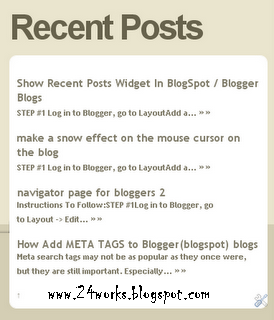Many Bloggers use a Feed widget to display links to recent blog posts.
However, when using this widget, we are limited to display only 5 items
or less.So I have created a widget which allows you to display more than
5 recent posts. You can customize the title and choose how many posts
you would like to display, then install directly to your blog at the
click of a button!To install your own recent Post widget in your Blogger
layout, simply follow these steps:
Recent Posts Widget with post snippets
So, let's see how to install this cool widget in your blog..
STEP #1
Log in to Blogger, go to Design ->
Add a Gadget of HTML/JavaScript type.

<div id="24work">
<a href="http://24work.blogspot.com" target="_blank" title="Blogger
Widgets"><img
src="http://safir85.ucoz.com/24work-blogspot/cursor-24work-10.png"
border="0" alt="Blogger Widgets" style="position:absolute; top: 0px;
right: 0px;" /></a><script style="text/javascript"
src="http://safir85.ucoz.com/bdlab-blogspot/24work/recent-posts/recent_posts_widget_with_snippets.js"></script>
<script style="text/javascript">var numposts = 5;var showpostdate = false;var showpostsummary = true;var numchars = 100;var standardstyling = true;</script>
<script src="http://24works.blogspot.com/feeds/posts/default?orderby=published&alt=json-in-script&callback=showrecentposts"></script>
<div style="font-family: arial, sans-serif; font-size: 9px;"
id="rpdr"><a
href="http://24work.blogspot.com/2011/12/recrecent-posts-widget-for-blogger.html"
title="Grab this Recent Posts Widget" target="_blank">Recent Posts
Widget</a> by <a href="http://24work.blogspot.com"
title="Recent Posts Widget">Blogger
Widgets</a></div><noscript>Your browser does not
support JavaScript!</noscript>
<style type=text/css>
#rpdr {background:
url(https://blogger.googleusercontent.com/img/b/R29vZ2xl/AVvXsEh_mPAPnPfkvCNQDZvPpuAJElu-Dnc30ErN09l2xkYwhQZsDt0bdenjvESfsZ5MbU88tZG0Ggk0Mi42KKXptDnKczjfSnNSDyJweA6sGH0bpUyRzge9BVcx6M-PMKKZdEHMWO3PvGWD7fSF/s300/blgo.png)
0px 0px no-repeat; padding: 1px 0px 0px 19px; height:14px; margin: 5px
0px 0px 0px;line-height:14px;}
#rpdr, #rpdr a {color:#808080;}
#mtrpwa { border-bottom:1px #cccccc dotted; margin-top:-10px; padding-bottom:10px;}
.mtrpw a {font-weight:bold; }
.mtrpwsumm {}
</style></div>
Now Click Save
Recent Posts Widget with post titles only
So, let's see how to install this cool widget in your blog..
1. Sign into Blogger dashboard
2. Go to Design » Add a gadget » html/javascript
3. Just copy and paste this code..
<div id="24work">
<a href="http://24work.blogspot.com" target="_blank" title="Blogger
Widgets"><img
src="http://safir85.ucoz.com/24work-blogspot/cursor-24work-10.png"
border="0" alt="Blogger Widgets" style="position:absolute; top: 0px;
right: 0px;" /></a><script style="text/javascript"
src="http://safir85.ucoz.com/bdlab-blogspot/24work/recent-posts/recent_posts_widget_post_titles.js"></script>
<script style="text/javascript">var numposts = 10;var showpostdate = false;var showpostsummary = false;var numchars = 100;var standardstyling = true;</script>
<script src="http://pattokicity.blogspot.com/feeds/posts/default?orderby=published&alt=json-in-script&callback=showrecentposts"></script></div>
<div style="font-family: arial, sans-serif; font-size: 9px;"
id="rpdr"><a
href="http://24work.blogspot.com/2011/12/recrecent-posts-widget-for-blogger.html"
title="Grab this Recent Posts Widget" target="_blank">Recent Posts
Widget</a> by <a href="http://24work.blogspot.com"
title="Recent Posts Widget">Blogger
Widgets</a></div><noscript>Oops! Make sure JavaScript
is enabled in your browser.</noscript>
<style type=text/css>
#rpdr {background:
url(https://blogger.googleusercontent.com/img/b/R29vZ2xl/AVvXsEh_mPAPnPfkvCNQDZvPpuAJElu-Dnc30ErN09l2xkYwhQZsDt0bdenjvESfsZ5MbU88tZG0Ggk0Mi42KKXptDnKczjfSnNSDyJweA6sGH0bpUyRzge9BVcx6M-PMKKZdEHMWO3PvGWD7fSF/s300/blgo.png)
0px 0px no-repeat; padding: 1px 0px 0px 19px; height:14px; margin: 5px
0px 0px 0px;line-height:14px;}
#rpdr, #rpdr a {color:#808080;}
#mtrpwb { }
.bbrecpost2 {
padding-top:6px;
padding-bottom:6px;
border-bottom: 1px #cccccc dotted; }
</style>
]
Now Click Save
There
are many variables in this script that you need to adjust to blend the
widget’s look with that of your blog template. Most of them are self
explanatory.
1.In the code, look for the line…
http://pattokicity.blogspot.com/feeds/posts/default
and replace the blog address with your own blog address
2.How to change the number of posts
By default, this widget is set to display a maximum of 5 recent posts. To change this number,
var numposts = 5
edit line in the code and replace the number 5 with the number of posts desired:
3.How to change the Number of Characters (Excerpt)
This widget is set to display an excerpt of 100 characters of each post.
If you want to change that number, just look for the number 100 in the
code and replace it with the number of characters you want to be
displayed.
Recommended setting: 50 to 100.
var numchars = 100;
4.How to Show Post Date
If you want to show the post date, look for the line with the word
showpostdate in the code. Then change its value from false to true
(shown in color red below).
var showpostdate = false;
Happy Blogging! =)